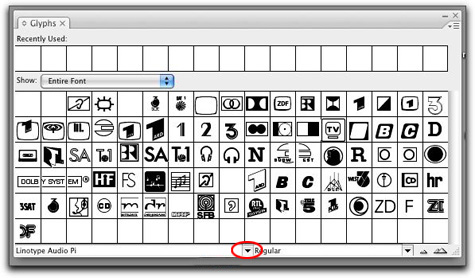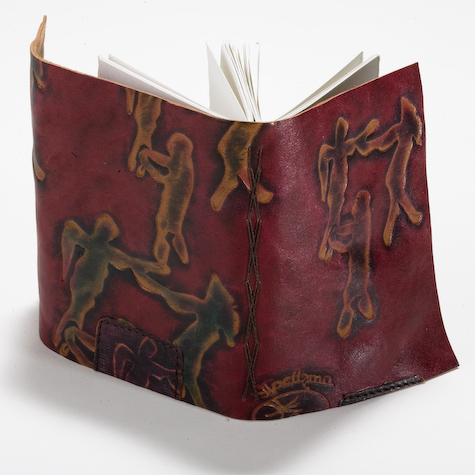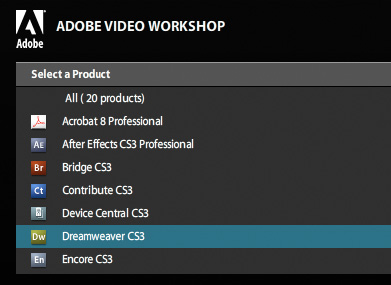In class, we discussed using Adobe CS3 Automated Web gallery creator script in Photoshop and Bridge. As I mentioned, you can use many programs to automatically generate web galleries from your image files. In my next post, I will list other programs. A program that I have been using for over a year is Adobe Lightroom. By far, this is one of the fastest ways to generate web galleries. Last week Adobe release a free Beta version to Lightroom version 2. You can download a copy from this link. You will need to create an account and agree to license terms. Once you do, you will see a link for a copy of the beta for Macintosh and for Windows machines. You may not have interest in the digital photo processing procedures of Adobe Lightroom, but while the Beta version is operational, you will have some very attractive web templates, that can be created easily. Let me know if you have questions or problems with the download or install.